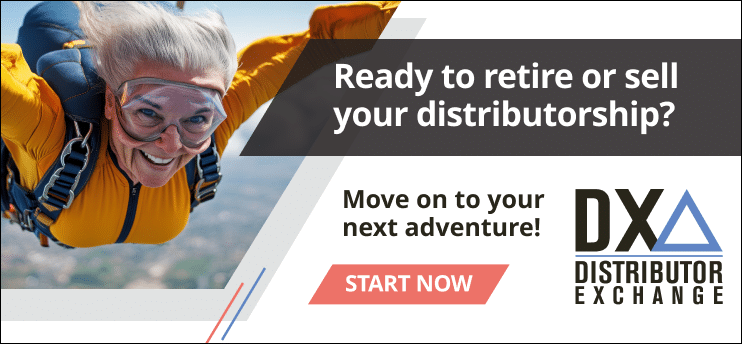A couple of months ago, a non-industry friend of mine asked me for a favor. He wanted me to look at his almost-ready-to-go-live website and give him some honest feedback. My pleasure.
It was sort of a buy, sell and trade site for musical instruments and accessories. And it really looked great. The graphics were clear, and the design scheme matched his brand perfectly. Overall, it was very appealing.
The site did have some problems, however. If you tried to upload a file – for example, a photo of an instrument you wanted to sell – it seemed to disappear, and you couldn’t find it to see how the post looked. And when you tried to purchase something, the site forced you to take a satisfaction survey on that product before you even bought it.
Luckily, these were reasonably easy fixes, and the site now works as intended, providing a good digital customer experience.
I was happy to be helpful. Often a fresh set of eyes can be just what’s needed to create improvements in any project – websites and digital tools, especially.
A suggestion to anyone in promotional products who is launching a new website or wants to solicit honest feedback on an existing site: Have people both inside and outside our industry check things out.
Ask them to go on your site and complete some tasks. These can be as simple as clicking on all hyperlinks via both computer and mobile to make sure they are working the way you intend. Are there any dead links, or are they taking you somewhere you weren’t expecting?
It’s also smart to tap people with various technical backgrounds to do this. Ask if they are able to easily find what they are looking for and if they can easily make a purchase. There’s nothing worse than being stuck in the equivalent of a bad phone tree prompt system.
If it were my site, there are three specific people I would ask for help.
First is my son, who is always consuming the latest and greatest applications and does everything so much more quickly than anyone else in the family. My wife is second on my list, since she’s the expert at buying things online. Our recycling bin is always full of cardboard – thanks, Amazon. Finally, I would ask my dad, who like most people his age, isn’t the most technically savvy. He once had me come over because he was unable to print something, only to find out that he turned off his surge protector and had no power. If my dad is able to navigate the site easily, it definitely qualifies as user-friendly.

Digital customer experience involves a handful of key components. It’s worth asking for help to identify the issues you’re not finding, but there are also some rather basic steps you should take to create a positive experience for your customers:
1. Understand Your Customer’s Needs
To create a good digital customer experience, you need to understand their needs, preferences and pain points. Conduct some research, collect feedback from your customers and use that information to gain insights into your customers’ behaviors and preferences.
2. Simplify The User Interface
Your digital platform should be easy to navigate, and the user interface should be simple and intuitive. Eliminate clutter and streamline the design to make it easy for customers to find what they are looking for.
3. Personalize The Experience
Use customer data to personalize the site experience for each user. Having to fill in the same information many times can deter customers from returning.
4. Optimize For Mobile Devices
More and more customers are using their phones to access and purchase from digital platforms, so it’s essential to optimize your platform for mobile use. Make sure your website is mobile-friendly and pleasing to use on smaller screens. Graphics should load quickly, and text should be easily readable.
5. Offer Multiple Channels Of Communication
It’s important to provide customers plenty of options to get in touch with you or easily find the answers they seek. Chatbots, email addresses, social media handles, phone numbers and well-written FAQs can help people navigate or answer simple queries. Make sure you respond promptly to customer inquiries and provide helpful and relevant information.
By implementing these steps, you’ll create a positive digital user experience. You’ll do your customers a favor rather than hoping they’ll just be nice when pointing out all the issues with your site.
DiNicola is the digital transformation manager at PPAI.