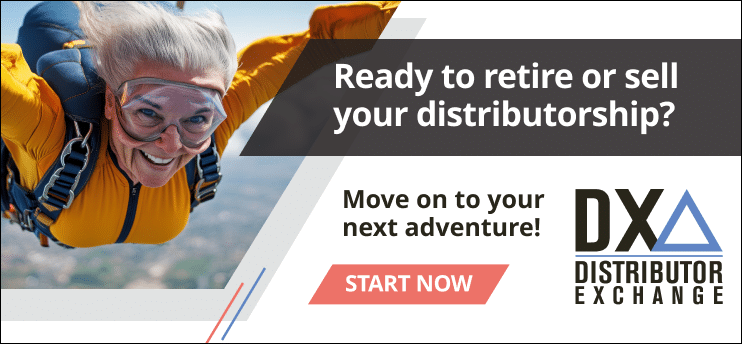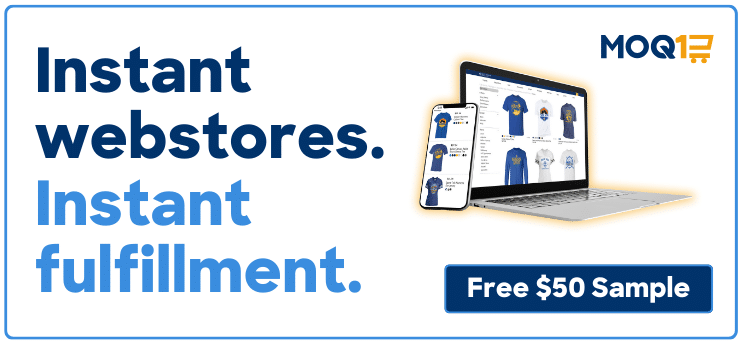Between the team meetings and client calls, you may not have much time left over for lengthy training sessions. That’s where microlearning videos come in. These short, focused videos teach a specific skill or concept in a quick burst of time — usually from 30 seconds to 15 minutes.
They’re ideal for reps who want quick tips on anything from navigating client concerns to following up effectively. Since microlearning videos are designed to address a single learning objective, they’re easy to digest and easy to fit into the busiest of schedules.
Vouch’s Ian Cook says microlearning videos can come in many different forms, including tutorials, refresher videos and scenario-based videos that ask viewers to choose the best course of action. When you want to make sure your team is engaged and retaining the information, you might go with interactive videos. These allow viewers to answer quiz questions or click certain parts of the video to learn more.
It may seem like a daunting task to create microlearning videos, but Cook says you can do it in a few simple steps. We share his process in this issue of PromoPro Daily.
Define the learning objective. Start by outlining what you want your team members to achieve by the end of the video. Cook says it’s best to keep the focus narrow with your microlearning content.
Write the script. The video should be as short as possible while still being educational. Cook advises avoiding any unnecessary language so the key message doesn’t get lost. Your script should be concise and get right to the point.
Choose the right video style. Maybe it’s an interactive video or a how-to, or perhaps your message would be most fun delivered via animation. Cook recommends considering the nature of the content and your team’s preferences.
Use engaging visuals. This could mean working in images, text overlays or animations. According to Cook, these elements make the video more appealing and help convey the message more effectively.
Use authoring tools. Explore video authoring tools to streamline the creation process. You can find different resources and templates that can make the process easier.
Test and review. Before finalizing the video, Cook says it’s a good idea to test it with a small group first. See how engaged they are and what they thought about the message. This can give you insight into how well your microlearning video conveys your intended lesson.
Distribute and monitor. The last step in creating a microlearning video is to get it out there for your team. Upload it to an enterprise video hosting platform or learning management system. Then, Cook says you should monitor performance by tracking things like completion rates and quiz scores.
All you need is a few spare minutes to learn something new. Whether you want to help your team brush up on product knowledge or learn how to handle negotiations, a microlearning video could be just the way to stay sharp without overwhelming anyone’s schedule.
Compiled by Audrey Sellers
Source: Ian Cook is contributes blogs for Vouch, a video-first communications platform.